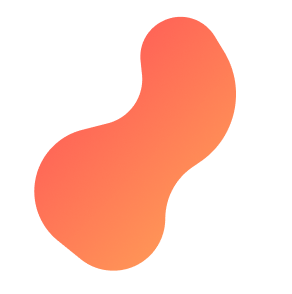
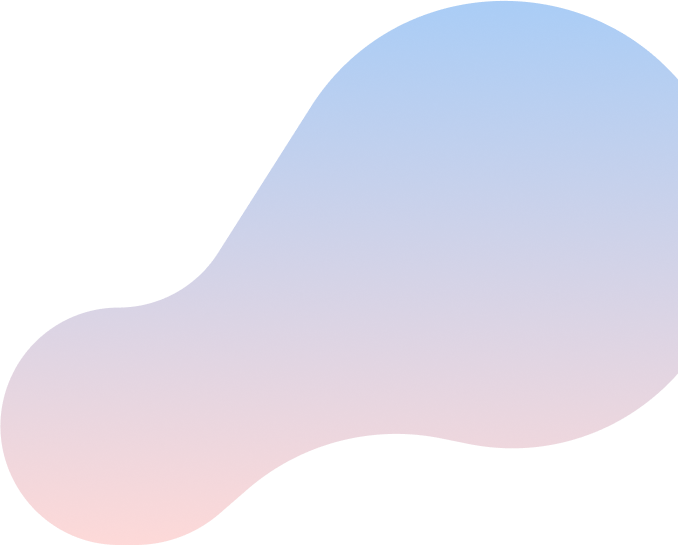

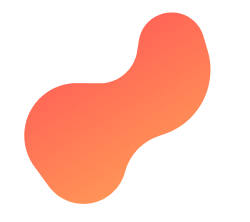
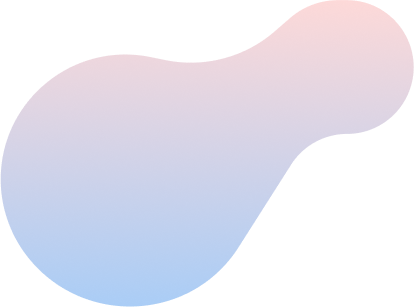
Simply contact us to schedule your move!
Please see here for our contact details.
Our specialists will be more than happy to support you every step of the way and answer questions you may have throughout your move.
Please let us know when you’re moving at least 1 week in advance of your moving day. It’s will be much appreciated if you can inform us as earlier as possible.
We are sorry that we have to part ways. Our internet service keeps expanding to cover more areas across Canada. Hopefully, we will provide services to you again in the future.