
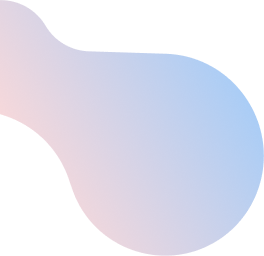
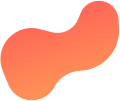
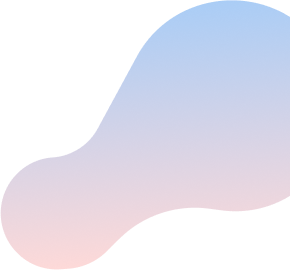
Reset your H268A Home Gateway to factory settings
As a last resort, you can reset your home gateway device to its original factory settings when all other Internet troubleshooting has been exhausted.
Resetting your modem to its factory settings will erase all customized information such as Wi-Fi network names and passwords. To reset your ZTE H268A Home Gateway to its original factory settings, follow these steps:
- From the back of your device, locate the Reset button hole. It can be found between the WPS and WLAN buttons.
- Using a thin object, such as a toothpick or pin, press and hold the reset button for at least 30 seconds.
- Release the reset button.
- Your device will restart automatically.
Your ZTE H268A Home Gateway is now restored to its original factory settings.
