
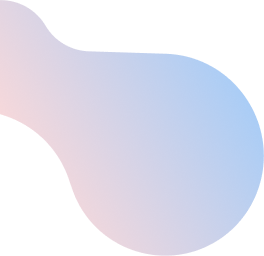
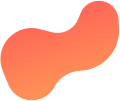
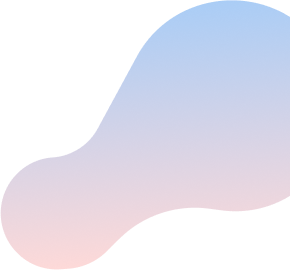
Pay Your Bill
For your convenience, we have set up multiple ways to pay your bill:
Altima Telecom Online Account
You can easily pay your bill online by a credit card (Visa or Mastercard), you can also use PayPal as a payment method. We accept payments from all banking institutions in Canada, including the most common institutions as Royal Bank of Canada, Desjardins Group, CIBC, National Bank, Toronto-Dominion Bank and others.
Simply follow these steps:
- Log in to your online account with your username and password.
- From the top bar, select Make Payment. You will see a new window.
- Select the option New Credit Card and carefully enter your card details.
- Enter the payment amount under the Amount section and click Pay.
- You can also select the option for pre-authorized payments for recurring services.
If there is any difficulty with the payment method, please don’t hesitate to reach out to us on Facebook.
IMPORTANT: Please note that after your payment is made, it may take up to 4-5 business days to process and reflect on your online account.
Your Bank or Financial Institution
You can make a payment through your bank’s account either through the website or an app. To make a payment towards your Altima account you will need the Account ID.
Simply follow these steps:
- Log in to your online account with your username and password.
- From the top bar, select My Account.
- You will find your Account ID on the top left side of the screen under your name.
