
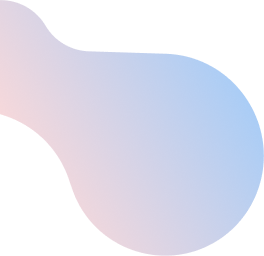
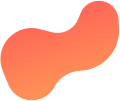
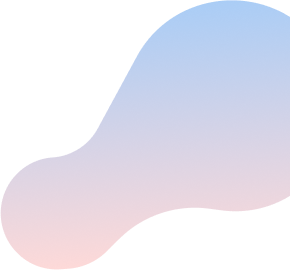
Set up your modem to connect to the Internet
The following article explains how to set up your ZTE H268A Home Gateway device to connect to the Internet for the first time.
IMPORTANT: You must first complete these instructions before you can use a wireless (Wi-Fi) Internet connection.
Before you begin
When you receive your new modem, the following items should be included in the box:
- 1 ZTE H268 Home Gateway
- 1 RJ45 Cable (Yellow)
- 2 RJ11 Cables (Grey)
- 1 Splitter Box
- 1 Power Adapter
You are using Altima Telecom Home Phone services
To set up your ZTE H268A Home Gateway modem for use with Altima Telecom High-speed Internet and Home Phone services, do the following:
- From the back of your modem, connect the power adapter cable.
- From the back of your modem, connect the RJ11 cable running from your phone jack to the grey DSL port. The Broadband and Internet lights start to flash green. They should become solid green within 30 seconds.
- From the back of your modem, connect the RJ11 cable running from your telephone to the Phone 1 port.
- Connect the Ethernet cable to the LAN1 port on the back of your modem and connect the other end of the same Ethernet cable to the Ethernet port on your computer.
Your new modem is set up.
Learn how to access and customize your home Wi-Fi network to establish a wireless Internet connection.
You are not using Altima Telecom Home Phone services
To set up your ZTE H268A Home Gateway device for use with Altima Telecom High-speed Internet services only, do the following:
- From your phone jack, connect one end of an RJ11 cable.
- From the back of your modem, connect the RJ11 cable running from the phone jack to the DSL port.
- From the back of your modem, connect the RJ45 cable to the LAN1 port.
- Connect the other end of the RJ45 cable to your computer.
- From the back of your modem, connect the power adapter to the Power port.
- Plug the power adapter into a power outlet.
Your new modem is set up.
Learn how to access and customize your home Wi-Fi network to establish a wireless Internet connection.
