
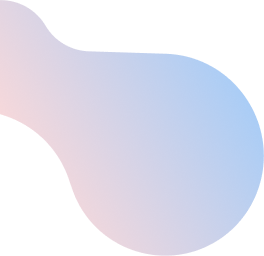
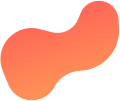
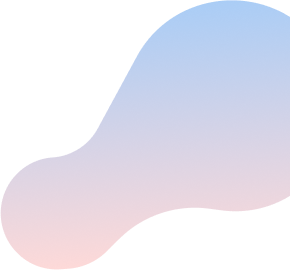
I forgot my home Wi-Fi network password
By default, your ZTE H268A Home Gateway features two preconfigured home Wi-FiTM networks (one uses 2.4GHz frequency and the other uses 5GHz).
Your home Wi-Fi network name (WLAN SSID) and password (WLAN Security) for each network are printed on a sticker located on the back of your home gateway.
If you have customized your secure home Wi-Fi network name and password and cannot remember the password, complete these steps while using a wired Internet connection:
- Launch your Web browser. From your taskbar, select File and then Open.
NOTE: If your browser taskbar is not displayed, press Alt on your keyboard. - Enter 192.168.1.1 and press Enter (Return on Mac). The Log In screen is displayed.
- To log in, type the following information:
- Username: User
- Password: ZTEUser2016
- Click Login. The Home screen is displayed.
- Click WLAN Setting. The WLAN Basic page is displayed.
- Select WLAN SSID Configuration, then locate and click on your active Wi-Fi networks.
NOTE: You can easily identify your active Wi-Fi networks by looking for the On. radio buttons displayed next to them. - Locate the WPA Passphrase field. Your Wi-Fi network password is displayed.
Your home Wi-Fi network password is recovered.
