
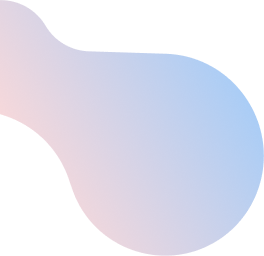
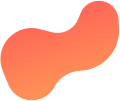
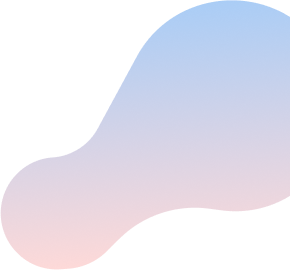
Boost Wi-Fi 6: How to enable Guest SSID
| Step | Action | |
| 1 | GUI | ● Use Boost Wi-Fi 6 Router’s default IP address, 192.168.1.254. ● Enter IP address into browser window, use login info located on sticker (remove bottom housing, it’s on the same sticker as the LED information) to access Boost Wi-Fi 6 Router GUI. |
| Insight | ● Locate the IP address for the Boost Wi-Fi 6 Router in Insight. ● Enter IP address into browser window, use login info located on sticker (remove bottom housing, it’s on the same sticker as the LED information) to access Boost Wi-Fi 6 Router GUI. | |
| 2 | Click on the Wi-Fi option on the Left menu. | |
| 3 | Click on Guest network along the top. | |
| 4 | On the Status drop down menu select Enabled, click on save. | |
