
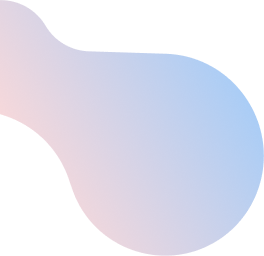
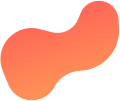
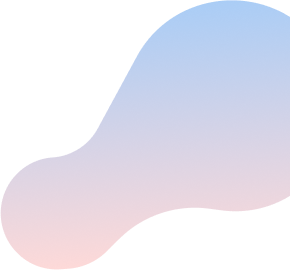
Boost Wi-Fi 6: Ports
| Port/Button | Description |
| WPS Button | Pressing this button for 10 seconds will activate the WPS connection. When this happens, the LED on the front of the Boost Wi-Fi 6 Router will flash purple. |
| Power adapter port | This is where the power adapter is connected. |
| Coax port | Coax port is disabled on the Boost Wi-Fi 6 Router. A white rubber cap is added to cover the port from being used. |
| 2.5G | To be connected to: ▪ Sercomm DM1000 Cable Modem. (acts as WAN port) |
| Ethernet port 1 and 2 | Ethernet ports that support up to 1G speeds. |
| Factory Reset | Pressing this button will resort the unit to its factory default settings. For steps, see Boost Wi-Fi 6: How to factory reset. |
