
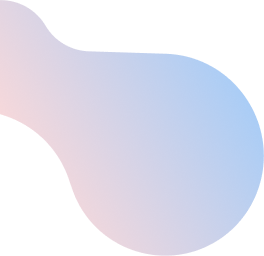
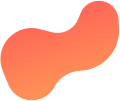
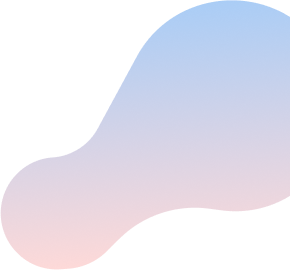
Boost Wi-Fi 6: LEDs
| Light | Description |
| No light | Your Boost Wi-Fi 6 Router is turned-off ▪ Make sure the power cable is plugged correctly ▪ Try a different outlet |
| White | Your Boost Wi-Fi 6 Router is starting up ▪ Do not interrupt this process ▪ The light will turn solid green in a few minutes, when this process is complete |
| Green | Your Boost Wi-Fi 6 Router is online ▪ Your Boost Wi-Fi 6 Router is connected to the internet and working properly |
| Green flashing | Your Boost Wi-Fi 6 Router is updating ▪ Do not interrupt the process ▪ The light will turn solid green in a few minutes, when this process is complete |
| Purple flashing | Your Boost Wi-Fi 6 Router is updating the firmware ▪ Do not interrupt the process ▪ The light will turn solid green in a few minutes, when this process is complete |
| Amber | One of your Wi-Fi bands are off ▪ Either one of the 2.5GHz or 5GHz Wi-Fi radios are turned off |
| Red | Your Boost Wi-Fi 6 Router can’t connect to the internet ▪ DM1000 direct connection ▪ Make sure the Ethernet cable is plugged into the 2.5G port of the Boost Wi-Fi 6 Router and the 2.5G port of Sercomm DM1000. ▪ If the light remains solid red for more than 10 minutes, call us for support |
| Red flashing | Your Boost Wi-Fi 6 Router is factory resetting ▪ Do not interrupt this process ▪ The light will turn solid green in a few minutes, when this process is complete |
